What is Ray?
Ray is an open-source framework designed to simplify the development of large-scale machine learning (ML) and big data applications by providing a robust layer for parallel processing. This means it allows you to run multiple computations at the same time, making your programs faster and more efficient.
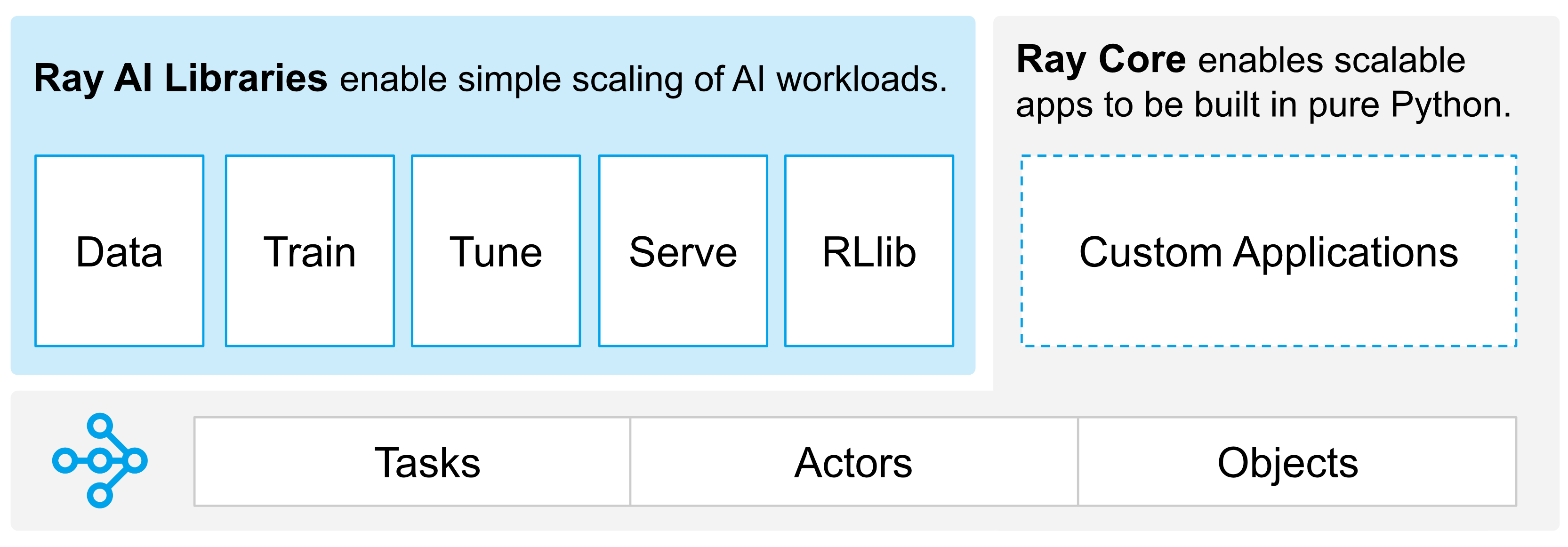
Key Features of Ray with Real-World Examples
1. Data Preprocessing (Data Module):
Ray helps you manage and preprocess large datasets efficiently. Here's an example from an e-commerce company processing customer data:
import ray
ray.init()
@ray.remote
def preprocess_chunk(data_chunk):
# Clean and transform data
cleaned_data = remove_nulls(data_chunk)
return cleaned_data
# Distribute preprocessing across cluster
data_chunks = split_data(large_customer_dataset)
futures = [preprocess_chunk.remote(chunk) for chunk in data_chunks]
results = ray.get(futures)
Code Explanation:
@ray.remotedecorator marks the function for distributed execution- Large dataset is split into chunks for parallel processing
preprocess_chunk.remote()executes tasks asynchronouslyray.get()collects results from all workers
2. Distributed Training (Train Module):
For a financial services company training a fraud detection model on millions of transactions:
from ray import train
import torch
def train_func(config):
model = FraudDetectionModel()
for epoch in range(config["epochs"]):
train.report({"loss": current_loss})
trainer = train.Trainer(backend="torch")
trainer.start()
results = trainer.run(
train_func,
config={"epochs": 10}
)
Code Explanation:
- Uses Ray's training module for distributed model training
train.report()tracks metrics during training- Trainer automatically handles distributed setup and execution
- Supports multiple deep learning frameworks (PyTorch shown here)
Hyperparameter Tuning (Tune Module):
A healthcare company optimizing a diagnostic model:
from ray import tune
def train_model(config):
model = DiagnosticModel(
learning_rate=config["lr"],
hidden_size=config["hidden"]
)
# Training loop here
tune.report(accuracy=current_accuracy)
analysis = tune.run(
train_model,
config={
"lr": tune.loguniform(1e-4, 1e-1),
"hidden": tune.choice([128, 256, 512])
}
)
Code Explanation:
- Uses Ray's Tune module for automated hyperparameter optimization
tune.loguniform()searches learning rate on log scaletune.choice()tests different network architecturestune.report()tracks metrics for optimization
Model Serving (Serve Module):
A real-time recommendation system for a streaming service:
from ray import serve
@serve.deployment
class RecommendationModel:
def __init__(self):
self.model = load_trained_model()
async def __call__(self, request):
user_id = request.query_params["user_id"]
return self.model.get_recommendations(user_id)
serve.start()
RecommendationModel.deploy()
Code Explanation:
- Uses Ray's Serve module for model serving
@serve.deploymentdecorator marks the class for deploymentserve.start()starts the Serve serverRecommendationModel.deploy()deploys the model
Reinforcement Learning (RLib Module):
An autonomous robotics company training a robot to navigate warehouses:
from ray.rllib.algorithms.ppo import PPO
config = {
"env": "WarehouseNav-v0",
"num_workers": 4,
"framework": "torch"
}
trainer = PPO(config=config)
for i in range(1000):
result = trainer.train()
print(f"Iteration {i}: reward = {result['episode_reward_mean']}")
Code Explanation:
- Uses Ray's RLib module for reinforcement learning
PPOis a popular reinforcement learning algorithmconfigspecifies the environment, number of workers, and frameworktrainer.train()trains the model for a specified number of iterations
External Resources & References
For more information about Ray and distributed computing for machine learning, check out these official resources:
Ray Official Website
The official Ray project website with documentation, tutorials, and resources.
Ray Documentation
Comprehensive guides and API reference for all Ray modules.
Ray GitHub Repository
Open source code repository with examples, issues, and community contributions.
Anyscale
Company founded by Ray creators offering managed Ray services and enterprise support.
Ray Architecture Overview
Detailed explanation of Ray's architecture and core concepts.
Ray AIR
Ray's unified toolkit for scalable AI and machine learning workloads.