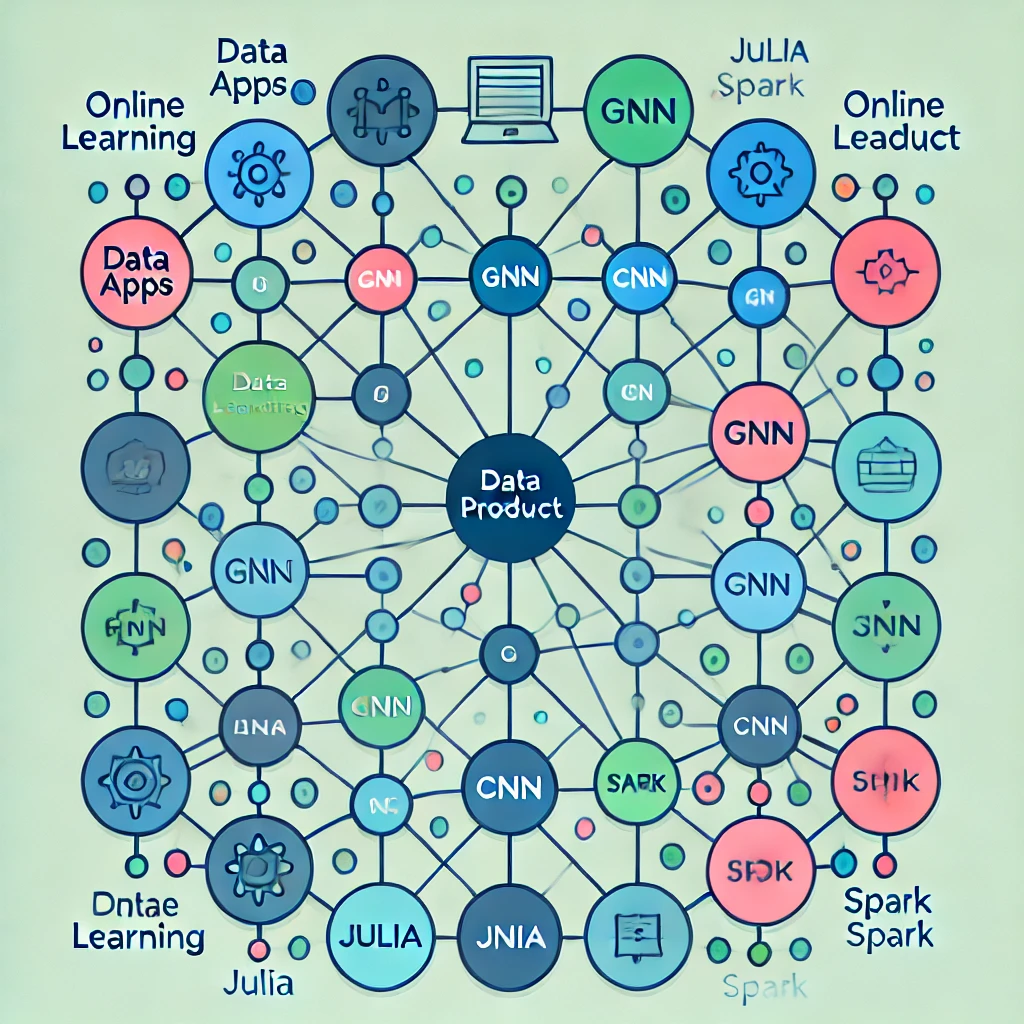1. Introduction to Statistical Tests for Surveys
Survey data provides valuable insights into opinions, behaviors, and characteristics of populations. However, raw survey results often need statistical analysis to draw meaningful conclusions. This guide covers the key statistical tests used in survey analysis.
1.1 Why Statistical Tests Matter in Survey Research
Statistical tests help determine whether observed differences or relationships in your survey data are statistically significant or merely due to random chance. They provide a framework for making inferences about populations based on sample data.
Statistical Significance
Statistical significance is typically measured using p-values. A p-value less than 0.05 (5%) is commonly used as the threshold to reject the null hypothesis, indicating that the observed result is unlikely to have occurred by chance.
2. Choosing the Right Statistical Test
The appropriate statistical test depends on your research question and the type of data you've collected. Here's a framework to help you decide:
2.1 Based on Data Type
- Categorical data: Chi-square tests, Fisher's exact test, McNemar's test
- Numerical data: t-tests, ANOVA, correlation, regression analysis
- Ordinal data: Non-parametric tests like Mann-Whitney U, Kruskal-Wallis
2.2 Based on Research Question
- Comparing groups: t-tests, ANOVA, chi-square
- Examining relationships: Correlation, regression
- Predicting outcomes: Regression, logistic regression
3. Chi-Square Test for Independence
The chi-square test examines whether there is a relationship between two categorical variables. It's commonly used in survey analysis to determine if responses to different questions are related.
3.1 When to Use Chi-Square
Use chi-square when you want to know if there's an association between two categorical variables, such as:
- Is product preference related to gender?
- Is satisfaction level associated with age group?
- Does education level relate to political affiliation?
3.2 Example in Python
4. T-Tests for Comparing Means
T-tests are used to determine if there's a significant difference between the means of two groups. They're useful when analyzing Likert scale responses or other numerical survey data.
4.1 Types of T-Tests
- Independent samples t-test: Compares means between two unrelated groups
- Paired samples t-test: Compares means between two related measurements (e.g., before/after)
- One-sample t-test: Compares a sample mean to a known or hypothesized population mean
4.2 Example in R
5. ANOVA for Comparing Multiple Groups
Analysis of Variance (ANOVA) extends the t-test concept to compare means across three or more groups. It's particularly useful for survey questions with multiple response categories.
5.1 Types of ANOVA
- One-way ANOVA: Compares means across one factor with multiple levels
- Two-way ANOVA: Examines the influence of two different categorical independent variables
- Repeated measures ANOVA: Used when the same participants are measured multiple times
5.2 Post-hoc Tests
If ANOVA indicates significant differences, post-hoc tests like Tukey's HSD help determine which specific groups differ from each other.
5.3 Example in Python
6. Correlation Analysis
Correlation analysis measures the strength and direction of the relationship between two numerical variables. In survey analysis, it helps identify which factors might be related to each other.
6.1 Types of Correlation
- Pearson correlation: For linear relationships between normally distributed variables
- Spearman's rank correlation: For ordinal data or when the relationship is monotonic but not necessarily linear
- Kendall's tau: Another non-parametric measure, useful for small sample sizes with tied ranks
6.2 Example in R
7. Regression Analysis
Regression analysis examines the relationship between dependent and independent variables, allowing you to predict outcomes and identify influential factors in survey responses.
7.1 Types of Regression for Survey Data
- Linear regression: For continuous outcome variables
- Logistic regression: For binary outcomes (yes/no, agree/disagree)
- Ordinal regression: For ordinal outcomes (Likert scales)
- Multinomial regression: For categorical outcomes with more than two categories
7.2 Example: Multiple Linear Regression in Python
7.3 Example: Logistic Regression in R
8. Non-parametric Tests
When survey data doesn't meet the assumptions of parametric tests (like normality), non-parametric alternatives can be used.
8.1 Common Non-parametric Tests
- Mann-Whitney U test: Non-parametric alternative to independent t-test
- Wilcoxon signed-rank test: Non-parametric alternative to paired t-test
- Kruskal-Wallis test: Non-parametric alternative to one-way ANOVA
- Friedman test: Non-parametric alternative to repeated measures ANOVA
9. Conclusion: Selecting the Right Test
Choosing the appropriate statistical test is crucial for drawing valid conclusions from your survey data. Consider these factors when selecting a test:
- The type of variables (categorical, ordinal, or numerical)
- The number of groups or variables being compared
- Whether the data meets assumptions like normality
- The specific research question you're trying to answer
By applying the right statistical tests to your survey data, you can uncover meaningful patterns, relationships, and differences that help inform decision-making and address your research objectives.